Here is a Sketchnote of (almost) all the things I learned in Education Technology and Innovation 336 over this semester
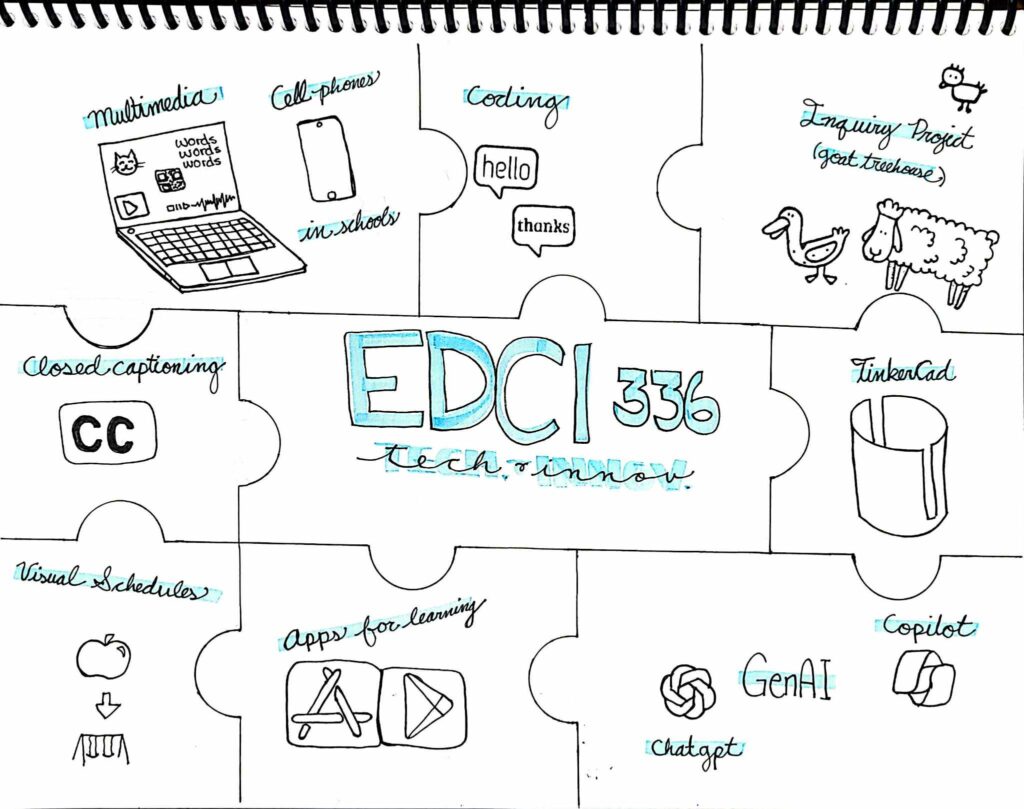
- Multimedia Approach: This can help create an encompassing approach to presenting information with video, audio, QR codes, script, images, and interaction within presentations
- Cell Phones in Schools: My group’s Technology Presentation was on Cell Phones in School and the ramifications of the recently established ban in BC on cell phone use in schools. This topic was illuminating and brings forth such an interesting perspective of how demanding cell phones can be on our focus and time
- Coding: I no longer fear coding! It always seemed like a big, scary idea that only students who go through a computer science degree can understand and tackle, but a very light version of coding was introduced in this course and now it doesn’t seem so bad. It’s sort of like a puzzle, and that’s how I’ll present it to my future students too
- Inquiry Projects: While my inquiry project didn’t turn out the way I was expecting, inquiry projects in essence follow the student’s curiosity and allow them to bring that into their education. My project was wildly different from any one other students, yet we were all able to progress and learn more about something we had an interest in. Encouraging students to explore their passions helps motivate them to further their education on it and they can learn a lot of life and academic skills along the way
- TinkerCad: My very first time using a 3D printer, TinkerCad was confusing but I got exactly what I wanted. I went off-script which made my process much harder. Had I followed the prompt, I think I would not have felt so frustrated. TinkerCad is a neat way for students ~and teachers~ to learn how to design and produce 3D items and tools
- GenAI: GenAI, such as Copilot and ChatGPT, can be used as tools for marking in classrooms, developing rubrics, and as a resource to find more resources (think artificial librarian). These AI’s can supplement students’ learning while they become educated on when they should and should not use these tools
- Apps for Learning: During this week’s class we learned about how many apps there are (and many more to be discovered!) that can inspire learning and exploration for students and aid in demonstrations for teaching
- Visual Schedules: As a part of classroom management that we learned from the guest speaker, Brittany Johnson, how helpful visual schedules are for all students, especially those who are on the Autism Spectrum
- Closed Captioning: This is only one aspect of making media and technology for inclusive for people with diverse abilities. Another way is writing alternative descriptions for pictures for people who may be visually-impaired and changing the background text colour to be easier to read and register
Overall, my main takeaway from this course and Rich’s rich (haha!) teaching style, was how he made every new part of learning feel approachable. I used to fear having to teach Applied Design, Skills, and Technologies (ADST) in school because I knew little to nothing about it. I was just hoping maybe it would fall off from the curriculum by the time I became a teacher. After having taken the Technology and Innovation course, I feel so much more equipped to get my students excited about learning new and helpful aspects of technology and AI!